HOW TO HIDE AND UNHIDE NUMBER ON GLO IN NIGERIA 2024 [Full Steps]
Are you tired of receiving unwanted calls and messages on your Glo line? Or do you simply want to keep your number private for personal reasons? Whatever your reason may be, we have got you covered here on TECHSLOVER
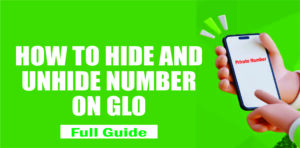
To hide your phone number on Glo, there are various methods you can use, including third-party apps, Glo customer care, and USSD. Let’s explore each of these methods below.
- How to hide number on glo using third-party apps
- How to hide number on glo via glo customer care
- How to hide number on glo using USSD CODE
- How to Unhide your Number on Glo
- How to Unhide Caller ID on iPhone
Note that this method will hide your call ID for every number you call! So, after you finished calling the person you want to hide your number from, make sure you disable hide caller ID!
HOW TO HIDE NUMBER ON GLO USING THIRD-PARTY APPS?
There are third-party apps available that can help you hide your phone number when making calls.These apps work by masking your phone number with a different number or by displaying a message such as “private number” or “unknown number” instead of your actual phone number.
One popular app for hiding caller ID is “CallApp”. This app is available for both Android and iOS devices and can be downloaded from the app store.
Once you install the app, you can activate the caller ID-blocking feature and make anonymous calls.
Another popular app for hiding caller ID is “2nd Line”. This app is available for both Android and iOS devices and can be downloaded from the app store.
Once you install the app, you can activate the caller ID-blocking feature and make anonymous calls. These apps are user-friendly and can easily be used.
It is important to note that while third-party apps can be useful for hiding your phone number, they may not be as secure as using the built-in caller ID blocking feature on Glo.
Some apps may collect and store your personal information, which can be a privacy concern.

HOW TO HIDE NUMBER ON GLO VIA GLO CUSTOMER CARE
If you want to conceal your phone number on Glo permanently, you can do so by contacting the Glo call center.
The call center can activate the caller ID blocking feature for your phone number permanently so that your number will always be hidden when you make calls.
To contact the Glo call center, you can dial 121 from your Glo line, or you can dial +2348050020121 from any other phone.
When you speak to a customer service representative, you should explain that you want to hide your phone number permanently and they will guide you through the process.
It is important to note that customer care representative takes a while before they pick up your call. Note that if you want to use this method, you have to be patient. The call is free though.
HOW TO HIDE NUMBER ON GLO USING USSD CODE
Are you looking for a quick and easy way to hide your number when making calls on your Glo line? With Glo, you can easily hide your caller ID using a simple USSD code. Here’s how to do it:
Dial the code to hide your number on Glo, simply dial #31# followed by the number you wish to call. For example, if you want to call 09034578745, you would dial #31#09034578745. This will block your caller ID and the person you are calling will not be able to see your number.
Test it out after dialing the code, it’s important to test it out to make sure your number is indeed hidden. You can do this by calling a friend or family member and asking them if they can see your number. If they cannot see your number, then you have successfully hidden it.
If you want to hide your number for all calls you make, you can set it as the default setting on your phone. To do this, go to your phone settings and select ‘Phone’.
From there, select ‘Show my Caller ID’ and turn it off. This will hide your number for all calls you make unless you choose to unhide it by dialing the code again or turning it on from your phone settings.
It’s always a good idea to verify with your service provider that your number is indeed hidden. This can be done by calling their customer care line and asking them to confirm that your number is hidden.
This is especially important if you are using a Glo line in a country that is different from where you purchased the line.
HOW TO UNHIDE YOUR NUMBER ON GLO
If you want to reveal your number for a specific call, you can do so by dialing the same code again. Simply dial #31# followed by the number you wish to call.
For example, if you want to call 09034578745 and reveal your number, you would dial #31#09034578745. This will unhide your number for that specific call only.
HOW TO UNHIDE CALLER ID ON IPHONE
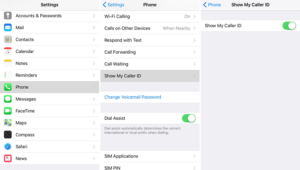
Important notice about call hiding: While hiding your phone number on Glo can be useful in certain situations, it is important to consider the legal implications of doing so.
Depending on your country or state, there may be laws and regulations that prohibit or restrict the use of anonymous calls. For example, in Nigeria, it is illegal to make anonymous calls or use a false identity to make calls.
According to the Nigerian Communications Commission (NCC), “It is a criminal offense to make anonymous calls or make calls under a false identity”. Violating this law can result in penalties, fines, or even imprisonment. Therefore, before hiding your phone number on Glo, it is important to understand the legal implications and ensure that you are not breaking any laws or regulations.
If you are unsure about the legal implications of hiding your phone number, you should seek legal advice.
Frequently asked questions on how to hide Number on Glo
How do I hide my number on Glo?
To hide your number on Glo, dial #31# followed by the number you wish to call. This will hide your caller ID for that specific call.
Code to hide Number on Glo?
The code to hide number on Glo is #31#. Simply dial the code before making the call and redial it after the call to disable the hidden number.
Can I hide my number for all calls on Glo?
Yes, you can set your number to be hidden for all calls you make on Glo. To do this, go to your phone settings and select ‘Phone’. From there, select ‘Show my Caller ID’ and turn it off.
How do I unhide my number on Glo?
To reveal your number for a specific call on Glo, dial #31# followed by the number you wish to call. To unhide your number permanently, go to your phone settings and select ‘Phone’. From there, select ‘Show my Caller ID’ and turn it on.
Conclusion
In Conclusion, Hiding your phone number on Glo can be useful for maintaining your privacy and preventing unsolicited calls from strangers. The process is simple and can be done in a few easy steps.
By following the steps outlined in this article, you can activate or deactivate caller ID blocking, use third-party apps to hide your number or contact the Glo call center to hide your number.
Leave us a comment if you have any questions.
Related Posts:
- How to link NIN with Glo, Mtn, Airtel and 9mobile
- Glo Data plan subscription code, Price and Duration
- Codes to subscribe and check Glo night plan
- Latest MTN Night Subscription Code
